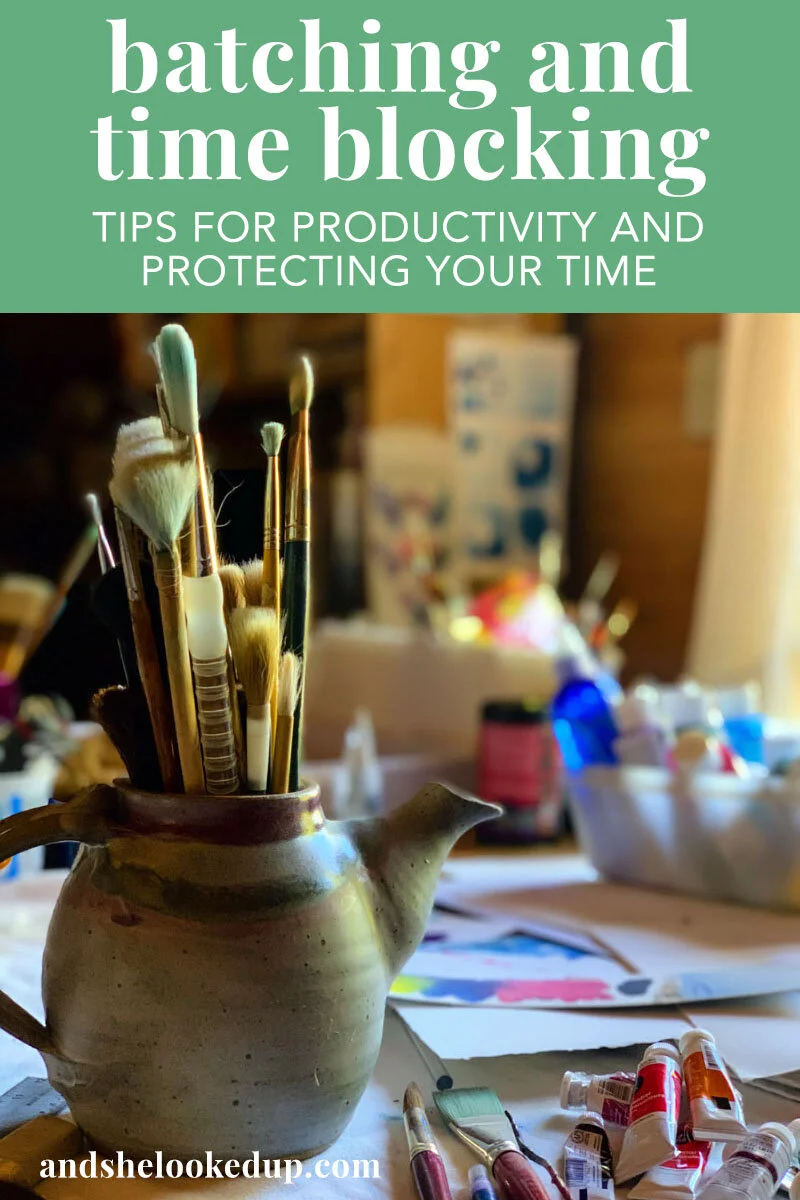ASLU 013: Batching and Time Blocking For Productivity
In Episode 13 of the And She Looked Up Creative Hour, we’re continuing on with our May theme of working from home. We’ve already covered creating a workspace for your creative business, how to manage distractions when you run your business from home and shared our best “work from home tips.
Today we’re talking about a subject that always generates a lot of interest and discussion: time management. We’re always wishing we had more time and time truly is our most finite resource.
Batching tasks and creating blocks of time in our schedules are two ways we’ve found that really ramp up our productivity and make our lives much more pleasant and creatively satisfying in the process.
Task switching (where you’re constantly switching between tasks every few minutes) or multi-tasking (trying to do more than one thing at a time) may make us feel like we’re being productive and that we’re constantly busy but the reality is, they can actually hinder our productivity - not to mention the quality of our work. We make more mistakes when we work this way - and mistakes will have to be fixed which takes up even more time - and we never really get the opportunity to dive into a project or problem and really do deep work on it. And we haven’t even touched on finding time to strategize and plan how to grow our businesses.
So let’s dive into how batching and time blocking can help you get more done, do better work and make you feel happier in the work you do.
Listen To the Episode
Here’s a direct link to Episode 13 or you can listen via the player below:
Batching and time blocking are two different things but essentially they are about figuring out the best ways to use your time and protect your time by allowing you to focus solely on the task (that’s right…. one task at a time) at hand. You can use one or the other method - or a mix of both - and create a very flexible system of time management that fits your particular business and lifestyle
What is Batching?
Batching is a process where you group like tasks together and perform them all at once - often on specific days of the week or month (which leads to time blocking). Some example of tasks you might batch in a creative business are:
photography tasks (styling, shooting and editing)
video tasks (filming, editing)
writing (blog posts, product listings, newsletters, replying to emails)
social media
filling orders, packaging and shipping
bookkeeping and admin tasks
Similar, repetitive tasks that you do over and over again are easy to batch. They often use the same type of thought process You might decide to set aside a day every week where you do your photography. Or you might set aside 30 minutes at the same time every day to reply to email. Or it could be 2 days every month where you shoot video or do your bookkeeping.
What is Time Blocking?
Time blocking is when you block out large chunks of time and assign specific tasks to it. Some people do this by theming their days of the week: Mondays are admin days, Tuesdays are filming days, Wednesdays are editing days, Thursdays are brainstorming days, etc.
What the days look like will depend very much on your business and the type of tasks and projects you do.
Other people may break it down further by morning and afternoon. For instance, Melissa does all her admin work (bookkeeping, social media graphics, social media scheduling, revisiting old content, cleaning up SEO, broken links etc) on Mondays. But Tuesdays, Wednesdays and Thursdays are split into mornings and afternoons with each block of time assigned to a specific project she’s working on. She only books phone calls and meetings on Tuesdays and Thursdays.
Tuesdays and Thursdays are also the days that we record podcast episodes. Because Melissa is an introvert, talking - be it on a phone call, meeting, coaching session or in a podcast - is an energy draining task, no matter how much she enjoys it. And so she’ll often find herself being much less productive after doing any of these things. By batching and time blocking them she not only books like items together and assigns a specific time to them each week, she also protects other blocks of time from these energy draining tasks so they can be set aside for tasks or projects that require a different type of focus - like design work or illustration.
The First Step To Batching and Time Blocking
Before we dive into what batching and time blocking are, the first step to take before implementing them is to step back and take an overhead look at your business. Think of all the tasks you do daily, weekly, monthly and even quarterly and annually. Make a list.
Once you’ve made your list, start looking for similar items or items that are part of bigger routine. Identify the ones that need to be done more frequently - like bookkeeping, ordering supplies or shipping out orders. Then identify the ones that may take up more time but are done less frequently - like photography or recipe testing, or blog post writing. Remember, your tasks may look very different from another business - we’re just giving a few examples here.
Don’t Forget The Big Items
There are some really big tasks that you need to include on your list. These items are very important to your business but are often the first things to get chucked to the wayside when you’re really busy:
Continuing Education or Professional Development: you absolutely must make time for improving your craft and your business skills. This might be taking a class every quarter or attending a conference or listening to a podcast or reading a business book
Strategy Days: We might be artists and creatives but we run businesses and that means we need to act like CEOs as well. And that means taking time regularly to review our important numbers (profit/loss/sales/new customers), look at what’s working and what’s not, set goals and and plan for the future.
Research and Development Time: very few businesses survive for years or decades with only one product or service offering. Make sure to block time for researching and creating new offerings for your audience and staying innovative. It could be experimenting with a new painting technique, surveying clients to see what kind of course you can develop for them or creating a new sticker line from your illustrations. This is so crucial that governments actually provide tax benefits to businesses for research and development!
These are not things you need to do every single day, which is why they often get overlooked. But you probably will want to set aside a block of time each week for R&D. Strategy Days might be monthly and Continuing Education might be quarterly. But be sure to block them into your schedule.
Rocks, pebbles and Sand
Speaking of making time for bigger strategic days, think of the rock, pebble, sand analogy. This is a very popular analogy because it’s so simple and makes so much sense.
If you have a pile of rocks, pebbles and sand and you need to get them all into a glass jar the only way to succeed is to put the rocks in first because they take up the most space. Then add the smaller pebbles to fill in the gaps. Finally, pour in the sand which will find its way into any spare nooks and crannies. In this analogy, the rocks are your big strategic items and large scale projects like we just mentioned. Pebbles are smaller projects and tasks and sand is all the little busy work tasks that you do that only take a moment or two but there seems to be a never-ending number of them.
Make sure you put those rocks in the jar first! Put them in your calendar first when you do your planning.
Another strategy is to do the things you dislike first! Getting things you dislike done early in the week or day can make you feel very accomplished and motivated. It lifts a big weight off your shoulders. Even if you don’t get anything else done all day long, you got that one thing you were dreading taken care of!
Determine Your Non-Negotiables
While this system is extremely flexible, it also allows you to be firm and protect your time. If you have things that you really need to protect (and we all do) then these should become your non-negotiables. These are the items that you slot in first and that are only to be interrupted by absolute emergencies or they’re items that can easily take over your day if you don’t set limits for them. They might include:
only scheduling appointments on a specific day or days
only responding to email for 30 minutes each day
only having one work travel day a month
only touching bookkeeping one day a week
dedicated studio days on Thursdays and Fridays
blocking of Thursday afternoons for Mom and Me time with your kids or blocking your time so that your afternoons are free when they get home from school
blocking out time for date night, seeing your parents, volunteering, getting a manicure, going on an Artist’s date
Once you know what your non-negotiables are, do everything you can to block and batch your time to protect them!
Set Boundaries
By blocking your time it makes it easier to set boundaries with clients, customers, colleagues and even friends and family. People will almost always respect boundaries if they realize that you are serious (which means you need to be consistent) and if you communicate clearly what those boundaries are. If you don’t communicate them clearly at the onset of working together, you’re the only one who is at fault if people take advantage of your time!
Saying no is hard and makes a lot of us very uncomfortable but if you have your time blocked it becomes very easy. Somebody wants a phone call? Let them know you’re only available for calls on whatever days you’ve chosen to do calls and meetings. It doesn’t take long before people learn and will only ask for calls on those days.
Before you start working with anyone new let them know what hours you can be reached. Let them know you don’t respond to Facebook or Instagram DMs or text messages during specific hours. When those hours are is completely up to you! And yes, you can be flexible - if you have a client in a different time zone, you can change your availability for them but still put in firm limits that you communicate clearly to them.
Set Up Systems
Batching tasks is really a form of setting up systems in your workflow. But take it a step further and see where you can automate or outsource repetitive tasks that don’t require your unique creative powers. Here’s just a few.
put together email templates that answer the most common emails you get
create presets or actions for common photo editing tasks
use social media schedulers that make it easy for you to schedule content weeks and sometimes even months in advance
try bookkeeping software like Quickbooks Online or Freshbooks to streamline invoicing, tracking receipts and for monthly reports on how your business is doing
Outsource
Another way to protect and “buy back” your time is to outsource. This is a great way to improve your efficiency long term. As you batch your tasks you’ll start to see very quickly which ones you dread the most, which ones you’re not very good at and which ones you may be great at but that don’t make the best use of your time. This becomes the basis of your outsource list - the tasks you’ll hire somebody else to do while you get set to do the deeper creative work that will drive your business forward. Here’s some ideas of what you can probably outsource as your business grows:
social media management (including graphics and even photos)
packaging and shipping
email
newsletter writing
bookkeeping
client onboarding
The list is endless and will depend on your business but there will always be one or two tasks that somebody else can do just as well or better than you - which frees up your time.
PRO TIP: Don’t forget you can outsource items that aren’t related to your business to buy time: hire a housecleaner, use a meal delivery service a few times a week, do your grocery shopping online and have it delivered. Hire a high school student to look mow your lawn or do easy landscaping tasks.